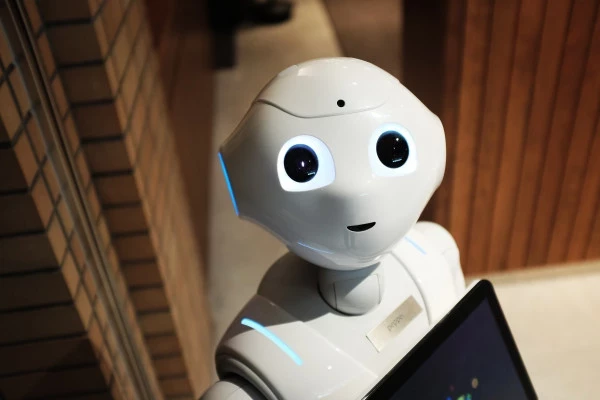What Is User-Centered Design?
Why User-Centered Design is the Key to Lead Generation Optimization
Add bookmark
Take a minute or two to think about your favorite websites. What do they all have in common? My guess: easy, intuitive navigation; straightforward, concise language; visual queues and interactivity; and clear, appropriate calls to action. Even with all these elements, though, there’s no guarantee a website will meet the needs of its target audiences. User-centered design (UCD) is that assurance; when applying the UCD framework in your web design, you don’t predict what your site visitors want, you learn directly from them and never settle, consistently improving the user experience. This not only benefits the user but also the brand, as the empowered user follows the designed path from awareness and discovery to interest and consideration and then onto making a purchase decision.
So what is user-centered design? And how does it produce more and better leads for your marketing and sales teams?
What is User-Centered Design?
As codified by the Interaction Design Foundation, user-centered design is an iterative (web) design process focused on the user and their needs, goals, pain points, sentiment and behaviors. Through a variety of design, research and testing techniques, the goal of the UCD process is to develop a product that is “highly usable and accessible.”
You may remember me arguing that your SEO is useless with optimal UX. Well, allow me to reiterate:
With a killer SEO keyword strategy alone, many users may visit your site, but they’ll leave quickly, feeling disappointed or even betrayed by your failure to deliver on your promise (to speak to their needs and goals). These users won’t convert. They won’t buy anything, and they most likely won’t return. They are wasted opportunities.
Indeed, nearly nine in 10 online customers are less likely to return to your website after a single bad experience, while a well-conceived, frictionless user-centered design can raise customer conversion rates up to 400%.

How?
In a few words: Shut the fuck up. In even fewer words: Listen.
That’s what the vice president of brand and marketing at Zeel, Samantha Merley told me. “Designers’ greatest folly is the presumption of knowledge — about how humans use and navigate products, what their struggles are, and how best to solve for them,” she said. “But whether it’s your spouse or your target audience, you'll never really understand another person’s experience until you get out of the way and let them tell you.”
Through user-centered design, web designers are able to “tap into the joy and discovery inherent in learning from users,” Merley continued, making them “much better equipped to catch key signals that guide true user centricity” across the entire customer journey.

The 4 Stages of the User-Centered Design Process
The user-centered design process consists of four stages that continue in perpetuity, as products, user personas, design capabilities and testing results shift.
Stage 1: Context/Analysis
In the first stage of the UCD process, the design team identifies the who, what and why; in other words, like the first stage of the customer journey, the goal is to determine:
- Who will use the website (your target audience(s))
- What they will use it for (e.g., to learn something new, or to make a purchase)
- Why they need it (the pain points or problems the site will address)
Stage 2: Requirements
In the second stage of the UCD process, the design team focuses on the user goals and triggers (e.g., a buying trigger could be a 10% off coupon), as well as the technological and design requirements that will have to be fulfilled to meet user needs and goals.
Stage 3: Solutions
In the third stage of the UCD process, the design team builds from rough concept to complete design, striving to meet the requirements established in stage two to optimally address the who, what and why identified in stage one.
Stage 4: Evaluation
In the fourth and final stage of the UCD process (or cycle), the design team conducts usability and other testing to evaluate the effectiveness of the implemented solutions; this continues indefinitely, with ongoing monitoring, periodic reporting and regular enhancements.

What Does User-Centered Design Look Like?
Whether you’re first entering the market and building an online presence, creating a new companion site (microsite) for a product launch, or revamping your existing digital homebase, when you start auditing your site for UX issues, you’ll be shifting your focus from pleasing search engines to pleasing humans. It makes sense: search engines aren’t your customers, humans are — and it only takes them five hundredths of a second to form an opinion about your website.
As you analyze and (re-)build your website for user centricity, ask yourself:
- What are our target audiences?
- What are our user personas?
- What are their pain points?
- What do they need?
- What do they value?
Today’s consumers expect to be understood and appreciated by the brands they shop. They expect to not only interact but personally connect with these brands. They’re sick and tired of clickbait and other content that doesn’t deliver. They want intimate experiences and personalization.
By following Peter Morville’s User Experience Honeycomb, you can demonstrate your value proposition as well as your core values, showcase how your products or services solve a problem or provide a solution, and improve your lead generation and conversion efforts.
Peter Morville’s User Experience Honeycomb
Throughout the user-centered design process, repeatedly refer back to Peter Morville’s work to ensure your website is:
- Useful
- Usable
- Desirable
- Findable
- Accessible
- Credible
- Valuable

As Morville puts it:
- Useful. As practitioners, we can’t be content to paint within the lines drawn by managers. We must have the courage and creativity to ask whether our products and systems are useful, and to apply our knowledge of craft + medium to define innovative solutions that are more useful.
- Usable. Ease of use remains vital, and yet the interface-centered methods and perspectives of human-computer interaction do not address all dimensions of web design. In short, usability is necessary but not sufficient.
- Desirable. Our quest for efficiency must be tempered by an appreciation for the power and value of image, identity, brand, and other elements of emotional design.
- Findable. We must strive to design navigable web sites and locatable objects, so users can find what they need.
- Accessible. Just as our buildings have elevators and ramps, our web sites should be accessible to people with disabilities (more than 10% of the population). Today, it’s good business and the ethical thing to do. Eventually, it will become the law.
- Credible. Thanks to the Web Credibility Project, we’re beginning to understand the design elements that influence whether users trust and believe what we tell them.
- Valuable. Our sites must deliver value to our sponsors. For non-profits, the user experience must advance the mission. With for-profits, it must contribute to the bottom line and improve customer satisfaction.

In Practice: Designing for the User Experience
Of course, making your site useful, usable, desirable, findable, accessible, credible and valuable is easier said than done. This is where the testing and iteration come in.
- Use A/B testing tools — like Adobe Target, Google Optimize, Hubspot’s A/B Testing Kit, Omniconvert, Optimizely, Unbounce, or Zoho PageSense — to conduct usability tests to verify which site features drive the most conversions or keep users on the site the longest
- Employ and leverage the learnings from eye tracking technology — like Eyecontrol, Eyegaze, eyeware, IRISBOND, Mirametrix, or Tobii
- Employ website user feedback tools — like Hotjar, Marker.io, Maze, or Userbrain — that provide actionable insights based on user behaviors
- Conduct on-site surveys — using AskNicely, Qualaroo, Qualtrics, SurveyMonkey, Typeform, Zoho Survey, or one of the other highly rated customer survey tools
- Conduct a sentiment analysis at all critical touchpoints — using Brand24, Lexalytics, OpenText Magellan Text Mining, Qualtrics Connect, Talkwalker, or one of the other highly rated sentiment analysis tools
To implement, test, optimize and scale your user-centered design, follow these nine steps.

9 Steps to Optimizing User-Centered Design
- Conduct a behavioral audit of any existing digital designs, identifying gaps
- Review and identify trends in your customer survey results
- Develop new data-driven designs, emphasizing the end user throughout the design and development process
- Develop a new content marketing strategy that coincides with your overall marketing and website SEO/UX strategy, considering journey/funnel stage, user personas, pain points, needs and values to create true value-add content
- Ensure you meet all the Google Search Essentials (formerly Google Webmaster Guidelines)
- Solicit feedback throughout the design process, sharing your mood board, storyboard, wireframes and mockup
- Continuously test the new designs and content against carefully selected control conditions, and keep a searchable results library of all experiments
- Scale your winning design(s) and content approach(es) across your website
- Continually monitor, analyze and iterate based on user behavior
Next, cross check your changes with this list of user-centric website requirements.

The User-Centricity Checklist: 17-Must Have Web Design Features
- Site accessible for all users
- Site optimized for mobile (also known as responsive design)
- Site speed optimized for mobile with AMP (Accelerated Mobile Pages)
- Pages optimized for fast loading
- Well-organized information architecture and user-friendly navigation
- Smart pagination and canonicalization
- Use of breadcrumbs
- Simple, consistent, visually appealing design
- Heavy use of video and images
- Use of user interface (UI) elements, such as buttons, slider arrows, navigation bars, dropdown lists and message boxes (also known as interaction design)
- Homepage that clearly defines the brand, its values, and its offerings
- Straightforward, valuable and properly formatted content
- Use of tables of contents, titles and headers
- Clear calls to action
- Streamlined eCommerce
- Easy access to support/contact options
- Inclusion of all copyright and legal information
To further improve your site’s user experience, follow these nine steps to start implementing tools for better customer data collection and utilization.

9 Steps to Optimizing User, Lead and Customer Data Collection and Utilization
Invest in a CDP and/or DXP, and:
- Collect zero- and first-party data now, using giveaways like ebooks and discounts for lead generation, as well as surveys and interactive experiences to expand and enhance customer data for better personalization
- Obtain authentication as soon as possible, across sources
- Leverage existing and new, authenticated zero- and first-party data to build audience lists for direct communications as well as retargeting across ad platforms
- Reduce and then eliminate the use of all cross-app site tracking
- Acquire new customers through lookalike audiences
- Develop stronger relationships with high-value customers by using zero- and first-party data to deliver more targeted, individualized experiences
- Measure performance via server-side conversion tracking
- Actively work toward better data sharing and collaboration among your marketing, sales and CX departments
- Maintain good data etiquette practices, including sourcing and utilizing your data respectfully, ethically and lawfully; distinguishing between your data wants and needs; and using only the necessary data in the most responsible manner to demonstrate accountability and transparency while delivering poignant, personalized, predictive experiences
Finally, be sure to adhere to the following SEO best practices that directly impact website usability and user experience.

9 SEO Best Practices that Improve Website Usability and UX
- Register on Google Search Console and Bing Webmaster Tools, and submit an XML sitemap to each
- Sign up for Google Analytics to track site changes and monitor your site’s results against your digital marketing and customer experience KPIs
- Incorporate your SEO keywords in the most relevant parts of your site, paying careful attention not to keyword stuff
- Create short, memorable URLs
- Add structured data from schema.org
- Add alt text to all images
- Add outbound links to authoritative sites, as well as inbound links to other helpful parts of your site
- Practice ongoing kill/keep/refresh, deleting outdated or irrelevant content, keeping your best-performing and most strategic content and refreshing content that could perform better with simple improvements or updates
- Continually monitor for and address Google crawl errors and broken links
Image Credits (in order of appearance)
- Photo by Malik Skydsgaard on Unsplash: https://unsplash.com/photos/sFQe2S4jt_s
- Photo by Soundtrap on Unsplash: https://unsplash.com/photos/5Wj_tk8_Ens
- Photo by Jacqueline Munguía on Unsplash: https://unsplash.com/photos/1pAwJiCD60c
- Photo by Yassine Khalfalli on Unsplash: https://unsplash.com/photos/_c70Nhh6p44
- Photo by Walls.io on Unsplash: https://unsplash.com/photos/1Hl8D2qJYuA
- Photo by Alexander Andrews on Unsplash: https://unsplash.com/photos/4JdvOwrVzfY
- Photo by Melanie Kreutz on Unsplash: https://unsplash.com/photos/2yr4-1-vWxA
- Photo by Unsplash+ in collaboration with Getty Images on Unsplash: https://unsplash.com/photos/183ra32UkdI
- Photo by Unsplash+ in collaboration with Natalia Blauth on Unsplash: https://unsplash.com/photos/lysnA8OxYI8